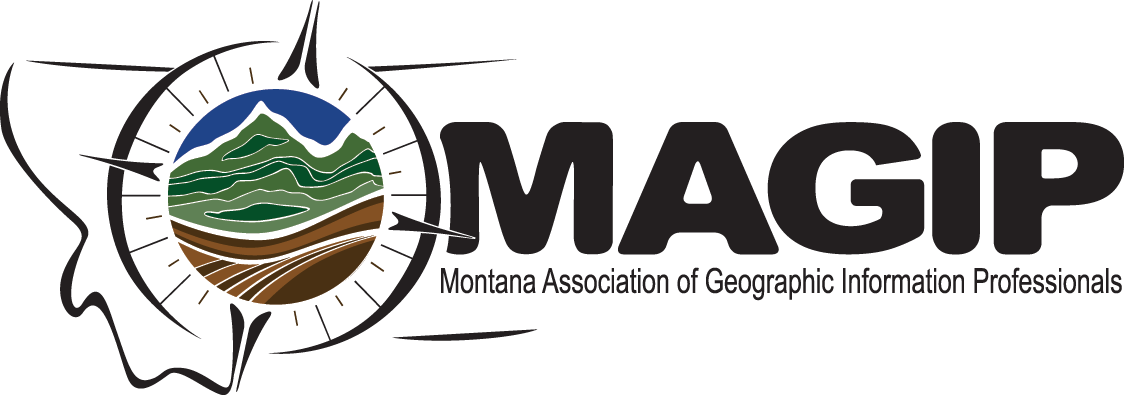MAGIP GIS Mentoring
For MentorsThank you for considering serving the Montana GIS community as a MAGIP GIS mentor. Being a mentor offers many benefits:
Effective mentors are good listeners and teachers. Part of the task of mentoring involves determining the kind of assistance needed. Is there another MAGIP member who can more easily or quickly assist this person for a particular task? Is the problem at hand one that can be solved by redirection to a Help file or online learning resource? Does this person need more training in general to accomplish their work tasks? Does the person need general guidance related to career development? Effective mentors should feel equally comfortable redirecting people to independent learning tools in addition to simply answering questions or walking someone through a process. MAGIP members who are willing to serve as a GIS mentor, follow these steps:
Mentoring ResourcesRequest access to GoToMeeting (virtual meeting application) Join.Me (free screen sharing application) Skype (free video calling and conference calls) Thoughts on Hiring Recent Grads with GIS Coursework (scan entries for topic) Competencies: Ideal Student Outcomes from an Intro to GIS or Remote Sensing Course |
|
|
|||||
|