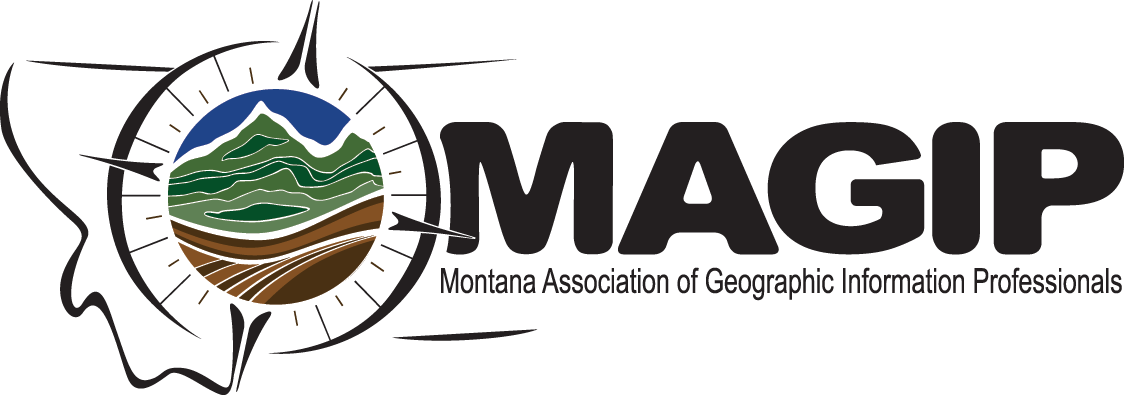GIS Frequently Asked QuestionsWhat is GIS? GIS stands for geographic information system. GIS integrates hardware, software, and data for capturing, managing, analyzing, and displaying all forms of spatial information. GIS data can serve as a complete recor of the world's built and natural infrastructure.
Why is GIS important? GIS provides visualization of data, which makes it easier to communicate complex ideas using large data sets. GIS visualization allows people to see connections between things that were hidden before. With better understanding of the data, people can make better decisions about how to deploy resources effectively. With GIS technology, people can compare the locations of different things in order to discover how they relate to each other. For example, using GIS, a single map could include sites that produce pollution, such as factories, and sites that are sensitive to pollution, such as wetlands and rivers. Such a map can help people determine where water supplies are most at risk. GIS saves money. For many organizations, especially government agencies, GIS makes it faster to gather and organize information, and much faster to create new maps as conditions change, corrections need to be made, or new questions arise. This increased speed allows agencies to respond much more efficiently. GIS:
How does GIS work? GIS works by tying information about an object to its location on the earth's surface. The information about objects in a GIS database may be queried to find where similar things exist or whether things with certain properties are close to each other. Many data sources exist online. Federal, state, local, and commercial agencies gather information and much of it is available for public use. For instance, the Montana State Library and the Montana Department of Revenue maintain the cadastral map (https://gis.mt.gov/) that shows legal information for every parcel of land in the state. GIS software (such as ESRI or ArcGIS) takes the data and builds map layers as needed. For instance, many land use maps might have some or all of these layers:
Many different types of information can be compared and contrasted using GIS. Data isn’t just points on a map. Each data point can carry more information, such as the date and volume of a water right. The system can include data about:
How does GIS affect me? People use GIS without even realizing it. GIS is behind the scenes in many every day tasks:
How is GIS different from Google Maps? Its's not. Google Maps is a GIS application designed to let users easily do many things such as finding routes, finding addresses, and finding businesses. The objects you see on Google Maps are connected to a powerful database with information such as speed limits, hours of operation, contact information, and customer reviews. Google Maps has a limited set of GIS tools that you can use. GIS professionals have a much larger tool set that allows them to develop apps for specific purposes such as predicting behaviour of wildfires or floods, analyzing electrical networks or traffic flow, and recording the condition of objects in the field such as pavement or power poles. What does the Montana State Library have to do with GIS?
Some of the geographic databases available from the State Library include administrative boundaries, digital elevation models, lakes and streams, wetlands, drainage basins, land cover, soils, roads, structures and their addresses, aerial photographs, topographic maps, water rights, and groundwater wells. The State Library makes GIS data available, free, to the public that is difficult to obtain in many other states. This makes many applications cheaper, easier, or possible. Agencies responsible for public safety easily access the information they need. Montana businesses use information from the Library to create innovative products such as a clearinghouse for rural properties and apps for hunters, thus generating new business and contributing to the state economy. Who uses GIS? Most industries use GIS in one way or another, or will soon; it is difficult to name one that doesn’t use it in some way. GIS is heavily used for:
Other uses include:
What kind of questions can GIS answer?
Are there any other names for GIS?
Where can I learn more about GIS?
What are some good examples of GIS in use?
|
GIS Talking Points
The GIS Talking Points have been put together to help focus a discussion or presentation, or to provide you ways to think about ow to describe GIS in a conversation.
GIS Stories
Use the GIS Stories as examples. The stories provide examples across a range of topics to help make it easier to demonstrate that GIS is an important part of daily life.
Additional GIS Resources and Training
View additional training resources including help on your own, instructor-led training, professional development opportunities, and standards and best practices