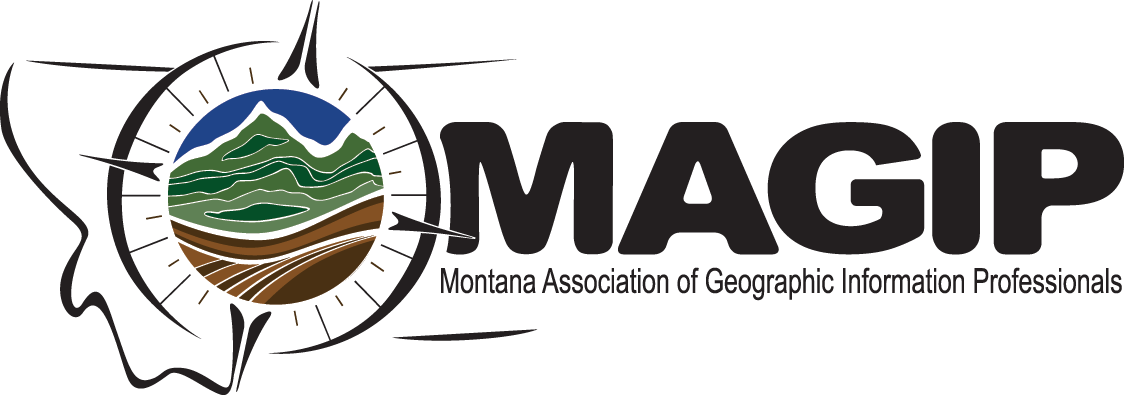2025 Big Sky GeoCon Workshop Schedule Monday, April 14
Tuesday, April 15
Friday, April 18
Workshop DescriptionsMonday, April 14 Workshop: Mastering ArcGIS Pro 3.x: Maps, Layers, Projects and Layouts (1.5 Days) Instructor: Eric Pimpler, GeoSpatial Training Services Note: this course will run the entire day of Monday and the AM section of Tuesday. Description: Intended Audience: This course is intended for those new to ArcGIS Pro or students migrating from ArcGIS Desktop that wish to learn the basic skills needed to create and print maps. It teaches the foundational skills needed for new users. No previous experience with ArcGIS Pro or GIS is required. Software and Licenses: Students will need to be assigned an ArcGIS Pro 3.x Basic or higher license from their organization prior to class which can be accessed from the web. This should be verified prior to the start of class. Course Modules:
Summary: In this 2 day course the student will learn the fundamentals of using ArcGIS Pro 3.x. To begin the class you’ll learn the fundamentals of using the new ribbon-based interface associated with ArcGIS Pro. Next, you’ll learn how to open projects and understand the variety of content types that can be added to a project including maps, layouts, styles, connections to data sources, and more. You’ll also learn how to create 2D maps and add a variety of basemaps and layers to those maps. We’ll also cover a wide variety of ways that layers can be symbolized and styled. Another topic we’ll cover is how to create and use selection sets associated with feature layers. You’ll also learn how to add stand-alone tables to maps and use the functionality found in the table view. Finally, we’ll cover how to create presentation quality layouts for your maps and content. Instructor Bio: Eric is the founder and owner of GeoSpatial Training Services and has over 25 years experience as an application developer, data scientist, and trainer using ArcGIS Desktop, ArcGIS Enterprise, ArcGIS Online, and ArcGIS Pro. Eric is currently focused on data science applications with Python, R, and GIS. Eric is the author of: Eric has a Bachelor’s degree in Geography from Texas A&M University and a Master’s of Applied Geography degree with a concentration in GIS from Texas State University. Instructor: Kara Utter, GeoSpatial Training Services Description: Intended Audience: This course is intended for students who have some knowledge of ArcGIS Online and are looking to expand on their understanding of how to create interactive, online applications. Though it is recommended that students have some experience in developing online map applications, it is not necessary. No scripting skills necessary. Software and Licenses: Students need to have their own computer hardware and an ArcGIS Online Creator user-type or higher with a valid login. Course Modules:
Summary: This full-day course focuses on Experience Builder, highlighting how it is different from Web AppBuilder and detailing its advanced capabilities. You will explore the extensive list of well-refined templates that can be used out-of-the-box or reshaped and customized to fit the needs of your project. The course will dive into style and content settings for dynamic widgets, how to build an Experience from a template or a blank canvas and how to add widget actions and triggers to create an even more dynamic application for your target audience. You will learn how to optimize your Experience for mobile screen viewing so that users can access your application from a single, intelligent URL. Finally, you will learn a few tips for managing your Experiences and templates. Course exercises will give you the hands-on experience you need to get familiar with the layout, customization capabilities and functionality that will have you quickly building your own Experiences beyond the classroom. Pair this course with our Intermediate Experience Builder course to build an even stronger foundation in your Experience-Builder expertise and skillset. Instructor Bio: Kara has over 10 years of experience in geospatial and data science and is the owner of Dynamic Visions GIS. She excels at systems thinking and has a diverse background, having provided services to all levels of government, wildfire, natural resources, fisheries, and nonprofits. Her capacity to complete GIS needs assessments, improve efficiency, increase public access to information, provide methods of asset tracking, and quickly adapt to a changing environment has resulted in many successful project resolutions and National recognition through ESRI’s Special Achievements in GIS awards. Kara is an active member of the GIS community through participation on multiple boards and committees. These experiences range from leading sub-committees and planning conferences for URISA International and NG911, to helping to plan conferences and track financial information as Treasurer for Northern Rockies-URISA, and facilitating networking events for students and young GIS professionals. Kara has a Master’s of Environmental Science degree with a concentration on Geospatial Analysis and a GIS Certificate from the University of Colorado-Denver and Bachelor’s of Science degree with a minor in Marine Science from the University of Wisconsin-Eau Claire. Workshop: Introduction to Python Programming (Full Day) Instructor: David Howes, David Howes, LLC Technology requirements: Must bring your own laptop. Instructions for setting up the required software will be provided prior to the workshop. Description: Python is now regarded as one of the most popular programming languages of all, if not the most popular. This is especially true for GIS-related requirements, with Python being front and central when it comes to making the most of the ArcGIS technology suite. This workshop will provide an introduction to Python programming without reference to GIS topics, but with an emphasis on preparing attendees for further learning with respect to GIS scripting and development. The workshop will also be helpful for anyone wishing to use Python for other purposes. Three topics will be covered in the workshop: (1) getting started with Python; (2) the use of JetBrains PyCharm Community Edition, a rich, powerful, and free Integrated Development Environment (IDE); and (3) Python fundamentals, including functions, classes and objects, and error handling. Intended Audience: Anyone wishing to learn the fundamentals of Python programming. Prerequisite Requirements: There are no prerequisite requirements. It will be assumed that attendees have little experience with Python or are starting from scratch. Associated Workshop: Completion of this workshop is required for anyone wishing to attend the associated "Introduction to ArcGIS Data Management Using Python" workshop. An exception to this requirement will be made if the instructor is satisfied that your level of Python experience is such that attending the introductory workshop is not necessary. If required, please contact the instructor to request a waiver. Format and Technical Requirements: The workshop will consist of a balance between lecture material and demonstrations, forming the basis for a flexible and interactive training approach. There will be plenty of time for discussion and experimentation, which will result in a rich and rewarding experience for everyone involved. Instructor Bio: David Howes is a geospatial information scientist and the sole owner at David Howes, LLC (dhowes.com) in Seattle, WA, specializing in the development of GIS tools, processes, and supporting infrastructure for a variety of clients from small operations to multinational corporations. With over 30 years of academic and private sector experience in both the United Kingdom and the United States in geography, Geographic Information Systems (GIS), and fluvial geomorphology (including a Ph.D. in geomorphology from the State University of New York at Buffalo and an M.Sc. in GIS from the University of Edinburgh, Scotland), David has a diverse background that is well suited to developing innovative solutions to spatial problems. He is a regular supporter of and provider of GIS professional development activities and training, typically as part of his GISPD.com initiative. Workshop: Working with Gridded Climate Data in Python (Full Day) Instructor: K. Arthur Endsley, PhD Description: Climate data come from a variety of sources, including remote weather stations, satellite platforms, and earth system models. Accurate temperature, precipitation, soil moisture, and other climate data are critical for many professions, including urban planning, resource management, agriculture, and energy production systems. However, the increasing diversity, complexity, and size of these datasets can make them difficult to work with. Creating decision-ready products from raw climate data also requires transparent, reproducible workflows that can be updated as requirements change. In this workshop, based in the Python programming language, we introduce participants to NASA’s free-to-use climate datasets, demonstrating how to search for, access, and manipulate satellite-based and modeled data on air temperature, precipitation, soil moisture, and humidity, among many potential climate variables. Participants will be introduced to hierarchical data formats, including HDF5 and netCDF4, along with the xarray library in Python. Our workshop offers hands-on experience with subsetting, resampling, and visualizing spatial data cubes: gridded climate variables that vary over space and time. Instructor Bio: K. Arthur Endsley, PhD, Research Scientist Numerical Terradynamic Simulation Group (NTSG) Workshop: You have LiDAR in your area—Now What? (1/2 Day AM) Instructor: Tyler Kaebisch, Ayres Description: Your city, county and state has lidar available. Lidar is a key foundation dataset that can help inform decisions of land managers, but it often goes unused. Whether you need to locate exactly where your culverts are, create an enhanced hydrography dataset to map water flow, find closed depressions for water quality studies, analyze slopes for ordinance review, or you need to assess the risk of soil erosion vulnerability, analysis of LiDAR can put your data to work to help derive answers for departments across your organization. In this workshop, we will discuss lidar base specifications in the state, dive into detailed lidar derivatives and then look at some solutions you can produce so you can start planning for your projects today. Instructor Bio: Tyler Kaebisch is a Geospatial Project Manager with Ayres who works with federal, state, county, municipal and private sector partners on projects that apply remote sensing techniques to analyze features across the landscape to provide highly accurate mapping solutions. Workshop: Field Data Collection for Asset Management (1/2 Day PM) Instructor: Noah Golinko , Bad Elf Description: This seminar provides a comprehensive introduction to geospatial concepts, methodologies, and cutting-edge geotechnologies, equipping attendees with the skills needed to optimize field data collection and management. Participants will explore:
Intended Audience: This workshop is ideal for individuals interested in leveraging GPS technology for field data collection. Whether you are a beginner or seeking to refine your skills, no prior mapping experience is required. Instructor Bio: Noah Golinko, a Geospatial Enablement Specialist at Bad Elf, is passionate about spatial technologies and excels in customer engagement. With an education-first mentality, Noah specializes in product training and support, ensuring clients unlock the full potential of Bad Elf's technical products and solutions. Possessing a background in GIS and a talent for simplifying complex concepts, Noah empowers clients to utilize spatial data effectively. Whether leading training sessions, troubleshooting issues, or offering expert guidance, Noah is committed to delivering exceptional support and fostering innovation in the geospatial industry. Tuesday, April 15 Workshop: Intermediate Experience Builder (Full Day) Instructor: Kara Utter, GeoSpatial Training Services Description: Intended Audience: This course is intended for students who have some knowledge of ArcGIS Online and have already taken Introduction to Experience Builder or have been working in the application builder a little and want to take their skills to the next level. No scripting skills necessary. Software and Licenses: Students need to have their own computer hardware and an ArcGIS Online Creator user-type with a Role of Publisher or higher. Course Modules:
Summary: This full-day course takes you through the process of building a highly dynamic application utilizing sections and views, related tables, dynamic content, 3D toolboxes, and more. Our introductory course was created to help instill muscle memory for navigating the Experience Builder interface, which is quite different from any of ESRI’s other application builders. With this new course, we take you through the steps necessary to build a high-level application that will impress your managers, users, and clients. Course exercises will give you the hands-on experience you need to create interactive and dynamic functionality that provides flexibility for your users and information-rich applications. Instructor Bio: Kara has over 10 years of experience in geospatial and data science and is the owner of Dynamic Visions GIS. She excels at systems thinking and has a diverse background, having provided services to all levels of government, wildfire, natural resources, fisheries, and nonprofits. Her capacity to complete GIS needs assessments, improve efficiency, increase public access to information, provide methods of asset tracking, and quickly adapt to a changing environment has resulted in many successful project resolutions and National recognition through ESRI’s Special Achievements in GIS awards. Kara is an active member of the GIS community through participation on multiple boards and committees. These experiences range from leading sub-committees and planning conferences for URISA International and NG911, to helping to plan conferences and track financial information as Treasurer for Northern Rockies-URISA, and facilitating networking events for students and young GIS professionals. Kara has a Master’s of Environmental Science degree with a concentration on Geospatial Analysis and a GIS Certificate from the University of Colorado-Denver and Bachelor’s of Science degree with a minor in Marine Science from the University of Wisconsin-Eau Claire. Workshop: Introduction to ArcGIS Data Management Using Python (Full Day) Instructor: David Howes, David Howes, LLC PREREQUISITE REQUIREMENT: Anyone wishing to attend this workshop must also attend the associated workshop, "Introduction to Python Programming" or have attended this workshop in the past. An exception to this requirement will be made if the instructor is satisfied that your level of Python experience is such that attending the introductory workshop is not necessary. If required, please contact the instructor to request a waiver. Technology requirements: Bring your own laptop. Instructions for setting up the required software will be provided prior to the workshop. Description: ArcGIS Pro allows users to meet data management requirements, such as creating, reading, loading, updating, and deleting feature classes and tables, manually using geoprocessing tools, editing operations, and data manipulation functionality. While this may work well for small datasets, it can become unwieldy as the number of values and number of required operations increases. This is where Python comes in, especially when accompanied by an appreciation for the value of well-crafted and versatile code. Being able to streamline and automate workflows can save significant amounts of time and effort, can increase confidence in outcomes, and can provide a valuable record of how and when processes have been run. The purpose of this workshop is to teach attendees how to use Python and the ArcPy site package to support data management workflows via the ArcGIS Pro Python Window and scripts that that can be run within ArcGIS Pro or externally. Topics to be covered include the use of data management geoprocessing tools, cursors, and core Python data structures. Consideration will also be given to the importance of clean, descriptive, and reusable code. For script development, attendees may use either of two Integrated Development Environment (IDE) programs: JetBrains PyCharm Community Edition or Microsoft Visual Studio Code (both free). Intended Audience: GIS professionals familiar with ArcGIS Pro and Python and wishing to manage ArcGIS data in a flexible and efficient manner. Format and Technical Requirements: The workshop will consist of a balance between lecture material and demonstrations, which forms the basis for a flexible and interactive training approach. There will be plenty of time for discussion and experimentation, which will result in a rich and rewarding experience for everyone involved. Instructor Bio: David Howes is a geospatial information scientist and the sole owner at David Howes, LLC (dhowes.com) in Seattle, WA, specializing in the development of GIS tools, processes, and supporting infrastructure for a variety of clients from small operations to multinational corporations. With over 30 years of academic and private sector experience in both the United Kingdom and the United States in geography, Geographic Information Systems (GIS), and fluvial geomorphology (including a Ph.D. in geomorphology from the State University of New York at Buffalo and an M.Sc. in GIS from the University of Edinburgh, Scotland), David has a diverse background that is well suited to developing innovative solutions to spatial problems. He is a regular supporter of and provider of GIS professional development activities and training, typically as part of his GISPD.com initiative. Workshop: GIS for NG9-1-1 and Addressing (Full Day) Instructors: Bob Cochran & Michael Fashoway, Montana State Library Required Software or Hardware: The Montana State Library will provide a computer lab with sample data. Participants are welcome to bring their own data and computer with ArcGIS Pro. Description: A full day lecture and hands on training for GIS addressing and becoming NG9-1-1 GIS compliant for local GIS professionals. The Montana State Library will be bringing its computer lab with sample data. You are welcome to bring your own data and computer with ArcGIS Pro . This training will focus on strong data management, constancy, MSL’s 9-1-1 GIS Data Validation and Aggregation Portal and other tools that are available to you. Morning Session NG9-1-1 The GIS Data
Planning for success
Data Maintenance and sharing
Afternoon Session Montana GIS Data Validation and Aggregation Portal - Getting Started
Montana GIS Data Validation and Aggregation Portal - Advanced topics
1Spatial ArcGIS Plug-in Submission Manager
Instructor Bios: Michael Fashoway is a GIS Supervisor and the Land Information Lead at the Montana State Library where he leads the development and maintenance of Administrative Boundaries, Cadastral, Mapping Control, Structures/Addresses, and Transportation MSDI themes. He is also active in a state and national standards and advocacy organizations including: the National States Geographic Information Council (NSGIC), the National Emergency Number Association (NENA), the FGDC Address Subcommittee, and the Montana 9-1-1 Advisory Council. Bob Cochran is in his fourth year as a 9-1-1 GIS Analysist at the Montana State Library where his duties are primarily supporting statewide 9-1-1 GIS needs. Bob specializes in GIS analysis, workflows, and general GIS support. Bob is eager to work individually with everyone to improve the state’s 9-1-1 GIS infrastructure. Workshop: Drone Part 107 (Full Day) Instructor: Jeremy Crowley & Bart Bauer Participant Requirements or Pre-requisites: There are no pre-requisites or prior UAS or FAA knowledge required. Required Software or Hardware: Laptops are not required. This will be lecture and discussion, so the only recommendation is to bring a notebook and pen. The workshop slides will be sent out to the participants, so you don’t need to write everything down. Description: The course is designed to prepare attendees to pass the FAA’s Small Unmanned Aircraft System (UAS) Part 107 test to obtain a Remote Pilot Certificate. It will cover aeronautical knowledge including the FAA regulations relating to UAS aircraft systems, operating requirements, and procedures for safely flying UAS. The class will cover the following topics:
After the course, attendees will have the option to sign up and take the FAA part 107 UAS Unmanned Pilot Ground Exam ($175 exam fee) for FAA certification at multiple approved test locations at airports in Montana (Kalispell, Missoula, Belgrade, Great Falls and Billings). Instructor Bios: Jeremy Crowley is the Director of the Autonomous Aerial Systems Office (AASO) at the University of Montana (UM). He has worked in the private sector, state and federal agencies, and academia for over 20 years mostly focusing on geographic information systems (GIS) and remote sensing (RS) for water resource investigations. For about the past 7 years unmanned aerial systems (UAS) have played a central focus of his research. He also has been teaching UAS classes in MT and other states. Most of his current research focuses on satellite and UAS remote sensing, big data analysis, time series analysis, sensor fusion, and robotics. Bart Bauer is the Assistant Director of AASO at UM. Bart has been employed by the UM since 2019, where he started as a Montana Space Grant Consortium intern. He is also an alumnus of the UM, where he received his Bachelor of Science in Wildlife Biology and GIS Science and Technologies Certificate. Bart is a licensed FAA Part 107 UAS pilot with years of experience flying both multi-rotor and fixed-wing UAS for the university. Bart has worked on a variety of projects throughout the community, including various youth outreach programs, first responder trainings, as well as being an active member of MCSAR. Bart is a 20-year U.S. Navy veteran. Workshop: Intro to ArcGIS Online (1/2 Day PM) Instructors: Brian Klapstein & Ethan Ritzen Workshop format: Lecture, followed up by hands-on instruction. Technology requirements: Bring your own laptop. Participant requirements: Workshop provides temporary ArcGIS Online licenses. Description: This workshop is designed for people who want an introduction to the basic concepts of ArcGIS Online. The workshop provides an overview of what users can do in ArcGIS Online such as quickly turning data into valuable information by creating intelligent interactive web maps and sharing them privately or publicly. ArcGIS Online provides a platform that enables users to make spatial data available through an interactive web map, a web app, story map and a mobile app without the need for programming. This means it is accessible to users any time on any operating system. You will learn some of the uses of ArcGIS Online including: using an interactive map, creating an interactive map, adding your own data, configuring the map display and creating an app. By the end of this workshop, you will be able to create your own interactive map and app and share it with others. Presenter Bio: Brian Klapstein is a Geospatial Analyst for the Montana Department of Transportation. His main duties include ArcGIS Online/Portal administration and project manager for the annual Fuel Tax/Field Inventory programs. Prior to this position he was a GIS Analyst for the petroleum industry in Alaska where he worked on oil & gas-related permits, seismic surveys, and emergency response. He has a BS in Cartography from the University of Idaho. Ethan Ritzen is a Geospatial Analyst for the Montana Department of Transportation. His main duties include custom and standard map creation, as well as management of various GIS datasets and projects. Prior to this position, Ethan was a Geospatial Analyst for an environmental consulting company in Wyoming. Ethan has an undergraduate degree in Natural Resource Management from Colorado State University, and a Graduate Certificate in GIS from the University of Denver. Workshop: Large-Scale Mobile Mapping for Pavement Inspection Analysis & Oriented Imagery in ESRI Instructor: Kyle Engel, Jay Haskamp, Collin Kemmesat | Frontier Precision Description:
Introduction & Overview • Welcome and objectives • Introduction • Overview of Esri imagery’s role in modern geospatial workflows • Importance of high-precision data capture & integration Large-Scale Data Capture • Understanding large-scale data capture • The role of mobile lidar and drones in capturing extensive data sets • Integrating multiple data sources (ground-based, aerial, and mobile) • Mobile Lidar Overview • Use cases: transportation, urban planning, asset management Drone LiDAR and Photogrammetry • Drone-based lidar vs. photogrammetry • Key differences, advantages and limitations • Processing workflows in ArcGIS • Esri tools for drone data • Site Scan for ArcGIS (data capture, processing and analysis) • Using ArcGIS Reality for 3D modeling Oriented Imagery and Machine Learning • How oriented imagery enhances GIS workflows • Integrating street-level images and UAS datasets in ArcGIS • Feature extraction from imagery and lidar • Object detection and automated mapping with ArcGIS AI tools Pavement Analysis and Drone Dock Integrations • Pavement Analysis with TBC and GIS • Data integration into ArcGIS • Drone docks and autonomous operations • Data integration into Esri Friday, April 18 Workshop: Beginners Guide to Customizing ArcGIS Pro with Arcade (Full Day) Instructor: Kara Utter, GeoSpatial Training Services Description: This course provides a comprehensive introduction to the ArcGIS Arcade expression language, specifically designed for use within the ArcGIS Pro environment. Designed for GIS professionals, analysts, and developers, this class teaches you how to harness the power of Arcade to create dynamic labeling, symbology, and pop-ups based on data from ArcGIS Pro. Throughout the course, you’ll learn how to write and apply Arcade expressions to enhance your GIS workflows, allowing for on-the-fly calculations, custom visualizations, and the dynamic display of map elements. Intended Audience: This course is designed for existing ArcGIS Pro users who are looking to expand their skill set with ArcGIS Arcade. It is ideal for GIS professionals, analysts, and developers who already have a foundational knowledge of ArcGIS Pro and are looking to take their capabilities to the next level. Course Modules:
Summary: This course provides a comprehensive introduction to the ArcGIS Arcade expression language, specifically designed for use within the ArcGIS Pro environment. Designed for GIS professionals, analysts, and developers, this class teaches you how to harness the power of Arcade to create dynamic labeling, symbology, and pop-ups based on data from ArcGIS Pro. Throughout the course, you’ll learn how to write and apply Arcade expressions to enhance your GIS workflows, allowing for on-the-fly calculations, custom visualizations, and the dynamic display of map elements. Whether you’re working with feature data, symbology, or generating pop-up content, this course will enable you to take full advantage of the versatility Arcade offers for tailoring your maps and layers. Practical, hands-on exercises will reinforce key concepts and ensure that you leave the class equipped to confidently apply Arcade within ArcGIS Pro to solve real-world GIS challenges. Instructor Bio:Kara has over 10 years of experience in geospatial and data science and is the owner of Dynamic Visions GIS. She excels at systems thinking and has a diverse background, having provided services to all levels of government, wildfire, natural resources, fisheries, and nonprofits. Her capacity to complete GIS needs assessments, improve efficiency, increase public access to information, provide methods of asset tracking, and quickly adapt to a changing environment has resulted in many successful project resolutions and National recognition through ESRI’s Special Achievements in GIS awards. Kara is an active member of the GIS community through participation on multiple boards and committees. These experiences range from leading sub-committees and planning conferences for URISA International and NG911, to helping to plan conferences and track financial information as Treasurer for Northern Rockies-URISA, and facilitating networking events for students and young GIS professionals. Kara has a Master’s of Environmental Science degree with a concentration on Geospatial Analysis and a GIS Certificate from the University of Colorado-Denver and Bachelor’s of Science degree with a minor in Marine Science from the University of Wisconsin-Eau Claire. Workshop: Introduction to the ArcGIS Pro Parcel Fabric (1/2 Day AM) Instructor: Frank J. Conkling This workshop can be taken virtually as well, as Frank will be teaching the workshop remotely from his Florida office. Frank will provide the Zoom meeting link to participates the week of the conference. Description: The ArcGIS Pro Parcel Fabric is the next-generation solution for editing and maintaining Land Records and Parcels using Esri's ArcGIS Pro software. This half-day workshop will introduce the functionality, structure, implementation options, and workflows in the Parcel Fabric. The workshop will provide a download link to a sample parcel fabric and project file for demonstration and a work-along experience for attendees. If the attendees wish to participate in the workshop, they must provide a laptop containing a fully licensed copy of ArcGIS Pro 3.x or above. Several parcel maintenance workflows will be demonstrated and explored to understand the workings of the Parcel Fabric. Instructor Bio: Frank J. Conkling is the proprietor of Panda Consulting, a GIS Professional Services company established in 1998. Frank holds a recognized expertise in GIS, Surveying, and Mapping technologies, particularly in mapping various types of land ownership interests. Since 1974, Frank has been actively involved in GIS and Parcel Mapping. He has dedicated his career to studying, guiding the creation, implementation, and maintenance of some of the nation’s most effective GIS systems and highly accurate land ownership databases. Frank is a licensed Professional Surveyor and Mapper in Florida and a licensed GIS Surveyor in South Carolina. He has served as a Past President of the Florida Association of Cadastral Mappers, an organization dedicated to cadastral mapping throughout the State of Florida. Additionally, he is a Member Emeritus of the Florida Board of Professional Surveyors and Mappers, the regulatory body overseeing all Surveyors and Mappers in the State. Notably, Panda Consulting is the first organization in the nation to receive the Esri Parcel Management Specialty Designation. Workshop: Intermediate ArcGIS Pro Parcel Fabric (1/2 Day PM) Instructor: Frank J. Conkling This workshop can be taken virtually as well, as Frank will be teaching the workshop remotely from his Florida office. Frank will provide the Zoom meeting link to participates the week of the conference. Description: This three-hour workshop will explore quality-driven workflows in ArcGIS Parcel Fabric, focusing on tools and techniques to identify and resolve common parcel issues. Using advanced editing tools, participants will learn to detect and correct gaps, overlaps, and misalignments. We will also cover creating and implementing attribute rules to enforce data integrity and streamline parcel management. Additionally, the workshop will introduce Arcade, a powerful expression language used to enhance data validation and automate workflows within the parcel fabric environment. By the end of the session, attendees will have the skills to improve parcel accuracy and maintain a reliable cadastral database. Instructor Bio: Frank J. Conkling is the proprietor of Panda Consulting, a GIS Professional Services company established in 1998. Frank holds a recognized expertise in GIS, Surveying, and Mapping technologies, particularly in mapping various types of land ownership interests. Since 1974, Frank has been actively involved in GIS and Parcel Mapping. He has dedicated his career to studying, guiding the creation, implementation, and maintenance of some of the nation’s most effective GIS systems and highly accurate land ownership databases. Frank is a licensed Professional Surveyor and Mapper in Florida and a licensed GIS Surveyor in South Carolina. He has served as a Past President of the Florida Association of Cadastral Mappers, an organization dedicated to cadastral mapping throughout the State of Florida. Additionally, he is a Member Emeritus of the Florida Board of Professional Surveyors and Mappers, the regulatory body overseeing all Surveyors and Mappers in the State. Notably, Panda Consulting is the first organization in the nation to receive the Esri Parcel Management Specialty Designation. Workshop: Introduction to JavaScript for ArcGIS Application Development (Full Day) Instructor: David Howes, David Howes, LLC Technology requirements: Bring your own laptop. Instructions for setting up the required software will be provided prior to the workshop. Description: Web-based services, including data services and applications, are central to modern GIS and making the most of these services invariably involves working with JavaScript. For GIS professionals using Esri technology, the ArcGIS Maps SDK (Software Development Kit) for JavaScript offers a rich array of capabilities to support web-based mapping application development and geoprocessing. The latest version of the SDK, Version 4.x, is a significant upgrade from Version 3.x and supports Esri's current web technology solutions, including ArcGIS Experience Builder, Instant Apps, and ArcGIS Hub sites. Learning JavaScript and the ArcGIS Maps SDK for JavaScript allows GIS professionals to take advantage of the technology used in solutions such as these to develop their own custom applications, to develop Experience Builder widgets, and to enhance their spatial data delivery and geoprocessing offerings. The purpose of this workshop is to help attendees get started with JavaScript and Version 4.x of the ArcGIS Maps SDK for JavaScript. The workshop will cover four topics: (1) core JavaScript principles, especially those pertinent to the SDK; (2) use of Visual Studio Code, a rich, powerful, and free Integrated Development Environment (IDE); (3) basic web page development using the ArcGIS Maps SDK for JavaScript; and (4) debugging code using browser developer tools. The workshop will be helpful not only for GIS professionals, but also for anyone wishing to use JavaScript for other purposes. Intended Audience: GIS professionals wishing to develop applications using Version 4.x of the ArcGIS Maps SDK for JavaScript. Prerequisite Requirements: There are no prerequisite requirements. It will be assumed that attendees have little experience with JavaScript or are starting from scratch. Associated Workshop: Completion of this workshop is required for anyone wishing to attend future workshops involving the ArcGIS Maps SDK for JavaScript on topics such as intermediate use of the SDK, Experience Builder widget development, and TypeScript (use of which is required for the latter). An exception to this requirement will be made if the instructor is satisfied that your level of JavaScript experience is such that attending the introductory workshop is not necessary. If required, please contact the instructor to request a waiver. Format and Technical Requirements: The workshop will consist of a balance between lecture material and demonstrations, forming the basis for a flexible and interactive training approach. There will be plenty of time for discussion and experimentation, which will result in a rich and rewarding experience for everyone involved. Instructor Bio: David Howes is a geospatial information scientist and the sole owner at David Howes, LLC (dhowes.com) in Seattle, WA, specializing in the development of GIS tools, processes, and supporting infrastructure for a variety of clients from small operations to multinational corporations. With over 30 years of academic and private sector experience in both the United Kingdom and the United States in geography, Geographic Information Systems (GIS), and fluvial geomorphology (including a Ph.D. in geomorphology from the State University of New York at Buffalo and an M.Sc. in GIS from the University of Edinburgh, Scotland), David has a diverse background that is well suited to developing innovative solutions to spatial problems. He is a regular supporter of and provider of GIS professional development activities and training, typically as part of his GISPD.com initiative. Planning for the Big Sky GeoCon Workshops is overseen by the MAGIP Technical Committee. Questions or corrections? Please email the Technical Committee Chair. |