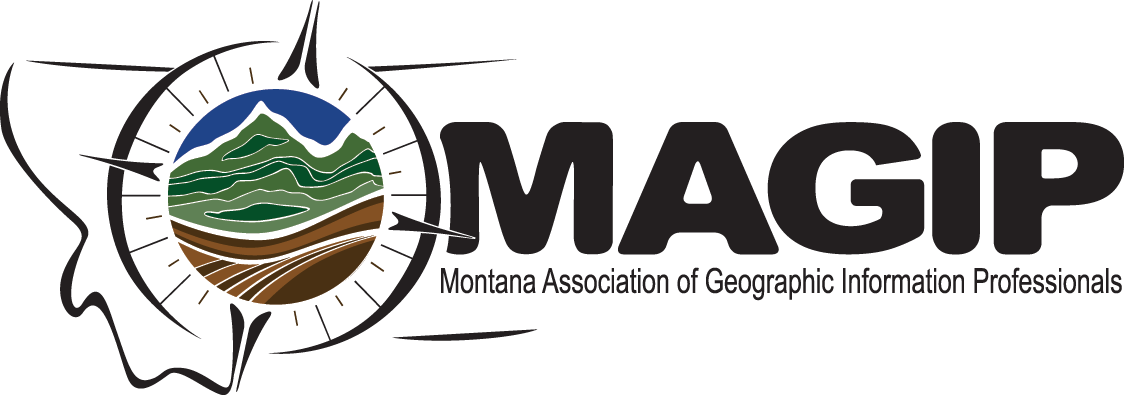MAGIP Discussion Forum Instructions
To browse for topics (Members and Non-members)
- Navigate to the MAGIP web site (http://magip.org). You can see recent forum activity in the right column of the home page
- Navigate to Our GIS Community>Discussion Forums
- Select the type of discussion you think your topic may fall under
- Browse
You must be a MAGIP member to create a new topic or reply to an existing topic. You also must be a member to subscribe to a Discussion Forum as a whole or to subscribe to a specific forum topic. Non-members of MAGIP can only read topics.
To start a new topic (Members-Only)
- Navigate to the MAGIP web site (http://magip.org). You can see recent forum activity in the bottom left of the home page
- Login as a member to the MAGIP website. If you have not logged in since the new website launched and have forgotten your password, use the change password function
- Navigate to Resources > Discussion Forums
- Click the type of discussion you would like to start in order to enter that forum (Announcements, General Discussion, Technical Issues, etc.)
- Click Create topic
- Enter a useful name for your discussion topic in the Subject text box. This is how folks can later browse for help
- Write your discussion text in the Body field
- Select the Subscribe to topic check box if you so desire (and the frequency - daily, weekly, immediately). If subscribed, you will receive emails about activity on your topic to the email address on record
- Click Create
- If you make a mistake, you can edit what you’ve written or delete the topic and try again using the links provided
- Send a message to the listserve announcing the topic and request that folks (members and non-members) reply on the forum. Perhaps paste the URL of your discussion forum topic in the email message
To reply to a topic (Members-Only)
- Navigate to the MAGIP web site (http://magip.org). You can see recent forum activity in the right column of the home page
- Click on the topic title (versus the member’s name)
- Read the topic thread
- Click New comment (or you can click Reply, the difference between these options is in how they later appear in the thread)
- If you are not logged in, a login page will appear. Enter your username or password
- Enter your text in the Body field
- Click Post